Peavey XR-400B Operating Guide
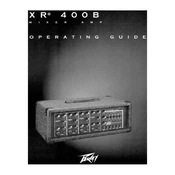
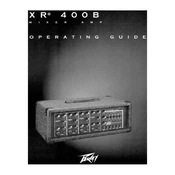
To connect microphones to the Peavey XR-400B mixer, use XLR cables to connect the microphones to the XLR inputs on the mixer. Ensure each microphone is connected to a separate channel for individual control.
Start by turning the channel fader to the unity (0) position. Speak or play the instrument at a typical level and adjust the gain knob until the peak LED occasionally lights up. This ensures optimal signal without distortion.
To reduce feedback, ensure microphones are positioned behind speakers, lower the gain, and use the equalizer to cut problematic frequencies. Additionally, avoid pointing microphones directly at speakers.
Regularly clean the mixer with a dry cloth, avoid exposure to moisture and extreme temperatures, and periodically check cables and connections for wear and tear. Store the mixer in a protective case when not in use.
Use the effects send jack to connect to the input of the external processor, and connect the processor's output back to the effects return jack or an available channel on the mixer.
Check that all cables are properly connected, ensure the power is on, and verify that the master fader and channel faders are up. Also, check if the mute buttons are engaged and disengage them if necessary.
Yes, you can use powered speakers with the XR-400B. Connect the mixer's output to the input of the powered speakers using appropriate cables, ensuring that the mixer’s master volume is at a safe level to prevent speaker damage.
Connect the mixer's tape out or record out jacks to a recording device such as a digital recorder or computer audio interface. Adjust levels accordingly to ensure a clear recording without clipping.
A humming sound can be caused by a ground loop. Ensure all equipment is properly grounded and try using a ground lift adapter. Also, check for faulty cables and replace them if necessary.
Store the mixer in a cool, dry place away from direct sunlight and extreme temperatures. Use a dust cover or case to protect it from dust and physical damage. Disconnect all cables and coil them neatly.