Peavey XR 1600F Operating Guide
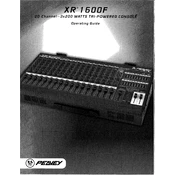
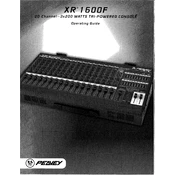
To connect microphones, use the XLR inputs on the mixer. Ensure the mixer is powered off, connect your microphones to the desired channels, and then power on the mixer. Adjust the gain and fader levels to achieve the desired sound.
To perform a factory reset, turn off the mixer, then hold down the reset button located on the rear panel while turning the mixer back on. Hold the button for about 10 seconds until the reset process begins.
To reduce feedback, ensure that microphones are positioned away from speakers, use the equalizer to adjust problematic frequencies, and keep microphone gain levels optimized to prevent excess amplification.
Yes, you can use external effects processors by connecting them to the mixer's effects send and return jacks. Adjust the send level and return gain to integrate the effects into your mix.
First, check all cable connections and ensure that the power is on. Verify that the channel faders and master fader are up and not muted. If the issue persists, inspect the mixer's internal settings and connections for faults.
To clean the mixer, power it off and unplug it. Use a soft, dry cloth to gently wipe the surfaces. Avoid using any liquids or cleaners directly on the mixer. Regularly check connections and cables for wear.
Yes, you can record audio by connecting the mixer's output to an audio interface or recording device. Use the appropriate cables to connect from the mixer's main output or tape out jacks.
For live sound, start with flat EQ settings and slowly adjust according to the venue acoustics. Balance the channel volumes and use the mixer's built-in effects as needed. Always perform a sound check to fine-tune your settings.
Connect the mixer's main outputs to the PA system's input using suitable cables. Ensure the PA system is powered off during connection, then power on and adjust the output levels on the mixer for optimal performance.
Check the power cable and ensure it is securely connected to both the mixer and a working power outlet. Inspect the power switch and fuse. If the problem persists, consult a professional technician for further troubleshooting.