Peavey UMA-75T Operating Guide
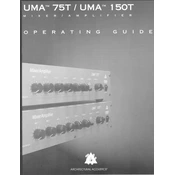
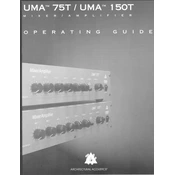
To connect microphones, use the XLR input jacks located on the back panel of the mixer. Ensure that the microphone cable is securely plugged into the XLR input and adjust the gain settings for optimal sound quality.
First, check all cable connections to ensure they are secure. Verify that the mixer is powered on and that the volume levels are appropriately set. If the issue persists, try connecting different input sources to determine if it is an input or output problem.
The Peavey UMA-75T does not have a direct factory reset function. However, you can manually reset all knobs and settings to their default positions as outlined in the user manual.
Regularly clean the exterior of the mixer with a soft, dry cloth. Periodically check all connections and controls for wear and ensure that the ventilation openings are free from dust and debris to prevent overheating.
To reduce feedback, position microphones away from speakers, reduce the volume of the microphone channels, and adjust the equalization settings. Using a feedback eliminator can also help minimize feedback.
Yes, the Peavey UMA-75T can be used for outdoor events. However, ensure it is protected from moisture and extreme temperatures. Using weather-resistant covers and positioning the mixer in a sheltered area is advisable.
A humming noise can be caused by ground loop issues. Ensure all equipment is connected to the same power source and check for faulty cables. Using a ground loop isolator may help eliminate the hum.
Start with all EQ controls at their neutral positions. Adjust the bass, midrange, and treble settings to suit the acoustics of the venue and the style of music or speech being amplified.
External devices can be connected via the auxiliary inputs using RCA or 1/4" connectors. Make sure the device is properly set to the correct input source on the mixer.
Ensure all connections are secure and use high-quality cables. Set appropriate gain levels and avoid clipping by adjusting the volume and EQ settings carefully. Regularly perform sound checks in the environment where the mixer is used.