Peavey UMA 35T Operating Guide
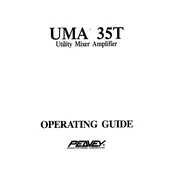
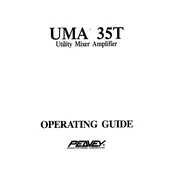
To connect microphones, use the XLR inputs on the rear panel of the mixer. Ensure the microphones are securely plugged in and that the corresponding channel is unmuted.
First, check all cable connections to ensure they are secure. Verify that the power is on and the main output levels are turned up. Also, ensure that the mute buttons are not engaged.
To reduce feedback, lower the gain levels and reposition microphones away from speakers. Use the equalizer to cut frequencies that are causing the feedback.
Regularly dust the mixer and check all connections for wear. Use contact cleaner on the inputs and outputs every few months to ensure optimal performance.
For a live performance, connect all inputs (microphones, instruments) and outputs (speakers, monitors). Adjust the levels for each channel and use the EQ settings to optimize the sound.
Check for ground loops by ensuring all devices are properly grounded. Also, inspect cables for damage and replace any faulty ones.
Use high-quality cables and microphones. Adjust the EQ settings to enhance the desired frequencies and reduce unwanted noise.
Check the channel's gain and fader levels. Ensure the channel is not muted and inspect the input cable for damage. Reset the channel settings if needed.
Use a soft, dry cloth to wipe down the surface. Avoid using any liquid cleaners. For stubborn dirt, lightly dampen the cloth with water.
To expand input capacity, consider using an external preamp or sub-mixer to add more channels, then connect its output to one of the mixer’s inputs.