Peavey Ultraverb II Operating Guide
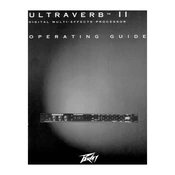
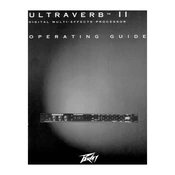
To connect the Peavey Ultraverb II to your mixing console, use standard 1/4-inch audio cables. Connect the 'Send' output from your mixing console to the 'Input' jack on the Ultraverb II, and the 'Output' from the Ultraverb II back to the 'Return' or a channel input on your console.
First, check all cable connections for firmness and correctness. Ensure the Ultraverb II is powered on, and the input/output levels are properly set. Check that the mix level is not set to 'dry'. If problems persist, try using different cables or testing with another device to isolate the issue.
Yes, the Ultraverb II can be integrated into an electric guitar setup. Connect the guitar to an amplifier's effects loop, or place the Ultraverb II between the guitar and amplifier. Adjust the effects settings to achieve the desired sound.
To perform a factory reset on the Ultraverb II, power off the unit, then hold down the 'Store' button while powering it back on. This will reset all settings to the factory defaults.
Regular maintenance includes keeping the unit free from dust, ensuring good ventilation during use, and periodically checking cables for wear. Avoid exposing the unit to moisture or extreme temperatures.
Use the front panel controls to adjust reverb settings. The 'Reverb Time' and 'Reverb Level' knobs allow you to change the decay time and mix level of the reverb effect. Experiment with settings to suit your specific needs.
Humming noises can be caused by ground loops or interference. Check your power source and try using a different outlet. Ensure all audio cables are shielded and routed away from power cables. Consider using a ground loop isolator if the problem persists.
Yes, the Ultraverb II is suitable for live performances. Ensure it is securely connected to your live sound setup via the mixing console or directly in the signal chain, and test settings during soundcheck to optimize for the venue acoustics.
If the Ultraverb II becomes unresponsive, try performing a power cycle by turning it off and then back on. If the issue continues, a factory reset might be necessary. Ensure no buttons are stuck or damaged.
To create a custom preset, adjust the effect parameters to your liking, then press and hold the 'Store' button. Choose a memory location using the dial, then press 'Store' again to save the preset.