Peavey Ultra Plus Operating Guide
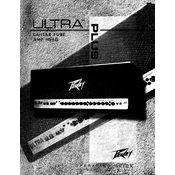
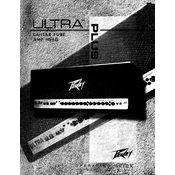
To set up your Peavey Ultra Plus Amplifier, ensure all controls are set to zero. Connect your guitar to the input jack using a quality instrument cable. Plug the amplifier into a power source and turn it on. Gradually increase the volume and adjust the EQ settings to your preference.
First, check all cable connections and ensure that the amplifier is powered on. Verify that the volume and gain controls are turned up. Try using a different guitar or cable to eliminate those as potential issues. If the problem persists, inspect the tubes and replace any that are faulty.
To maintain the tubes, regularly inspect them for any signs of damage or wear. Keep the amplifier in a well-ventilated area to prevent overheating. Replace the tubes every 1-2 years, or if you notice a significant drop in performance. Ensure the amplifier is off and unplugged before handling the tubes.
For a heavy metal sound, start by setting the bass to 7, mids to 3, and treble to 8. Adjust the gain to a high level to achieve a powerful distortion. Fine-tune the settings based on your guitar and personal preference.
If the amplifier overheats, immediately turn it off and unplug it. Allow it to cool down in a well-ventilated area. Check for any obstructions around the cooling vents. Ensure the tubes are not damaged and replace them if necessary. Consider using a fan to improve airflow during use.
To reduce feedback, position yourself and the guitar away from the amplifier and speakers. Lower the gain and treble settings if necessary. Use a noise gate pedal to cut unwanted noise. Experiment with different room acoustics to minimize feedback.
The Peavey Ultra Plus Amplifier requires a standard AC power supply. Ensure you're using the correct voltage for your region, typically 120V in North America or 240V in Europe. Use a surge protector to safeguard against voltage spikes.
Yes, you can use the Peavey Ultra Plus Amplifier with a speaker cabinet. Connect the amplifier's speaker output to the cabinet's input using a speaker cable. Ensure the impedance of the cabinet matches the amplifier's output impedance settings.
To clean the exterior, turn off and unplug the amplifier. Use a soft, dry cloth to wipe down the surface. For stubborn dirt, slightly dampen the cloth with water. Avoid using harsh chemicals or excessive moisture to prevent damage.
If the amplifier emits a buzzing sound, check for ground loops by ensuring all connected devices are on the same electrical circuit. Inspect cables for damage and replace them if needed. Move the amplifier away from electronic devices that may cause interference.