Peavey Ultra 60 Operating Guide
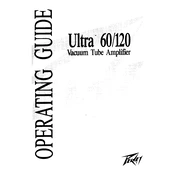
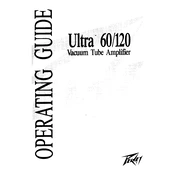
To set up your Peavey Ultra 60 Amplifier, begin by connecting your guitar to the input jack using a standard guitar cable. Ensure that the amplifier is turned off before making any connections. Connect the amplifier to a power source and turn it on. Adjust the volume and tone controls to your preference.
If there is no sound, first check all cable connections to ensure they are secure. Verify that the amplifier is turned on and the volume is turned up. Check the guitar's volume and tone controls. If the issue persists, try a different guitar or cable to isolate the problem.
Unwanted noise can often be reduced by ensuring all cables are in good condition and properly shielded. Try different outlets to ensure it's not a grounding issue. Using a power conditioner can also help reduce electrical interference.
Regular maintenance includes checking tubes every 6-12 months and replacing any that are worn out. Clean the exterior and controls using a soft, dry cloth regularly. Ensure the amplifier is stored in a dry, cool place when not in use.
To replace a blown fuse, first power off and unplug the amplifier. Locate the fuse holder, usually near the power cord input, and carefully remove the blown fuse. Replace it with a new fuse of the same rating. Reconnect power and test the amplifier.
Yes, the Peavey Ultra 60 can be connected to an external speaker cabinet. Ensure that the speaker impedance matches the amplifier's output impedance to avoid damage. Use a high-quality speaker cable for the connection.
For a clean sound, set the gain to a lower level and adjust the EQ settings to your preference, focusing on clarity. Keep the volume at a moderate level to avoid distortion. Experiment with the presence and reverb controls for added depth.
To achieve a high-gain metal tone, increase the gain and adjust the EQ to emphasize the low and mid frequencies. Consider using the lead channel for more saturation. Add reverb and presence to taste for a fuller sound.
Biasing the tubes requires removing the chassis from the amplifier, so it's recommended to have this done by a qualified technician. If you choose to do it yourself, ensure you have the correct biasing tools and follow the manufacturer's specifications for safe operation.
Unusual glowing can indicate a faulty tube. Power off the amplifier and allow it to cool before inspecting the tubes. Replace any tubes that appear to be malfunctioning. If the problem persists, consult a technician to check for electrical issues within the amp.