Peavey Ultra 112 Operating Guide
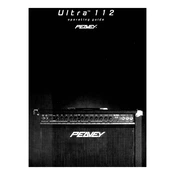
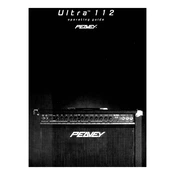
To connect your guitar to the Peavey Ultra 112, use a 1/4-inch instrument cable. Plug one end into your guitar's output jack and the other end into the amplifier's input jack labeled "Input."
Regularly inspect the tubes for any signs of damage or wear. Replace them every 1-2 years or if you notice a significant drop in performance. Ensure the amplifier is off and unplugged before performing any tube maintenance.
Check all cable connections and ensure the amplifier is powered on. Verify that the volume levels are turned up and that the mute button, if present, is not engaged. Test with a different instrument and cable to rule out external issues.
Set the gain control to a low level and adjust the EQ settings to your preference, typically mid-range for a balanced tone. Keep the volume at a moderate level to prevent distortion.
The Peavey Ultra 112 does not have a digital interface for factory resets. Instead, manually adjust all settings to their default positions as indicated in the user manual.
Ensure the amplifier is placed in a well-ventilated area. Turn off the amplifier and allow it to cool down. Check for any obstructions around the vents and avoid using it in extremely hot environments.
Check the grounding of your power source and ensure all cables are in good condition. Use a noise suppressor pedal if necessary and keep the amplifier away from devices that may cause interference.
Use a soft, dry cloth to wipe down the exterior surfaces. For more stubborn dirt, lightly dampen the cloth with water. Avoid using any harsh chemicals or abrasive materials.
Increase the gain control and adjust the EQ to emphasize the mids and highs. Use the lead channel for more aggressive distortion, and consider using an overdrive pedal for additional gain.
Ensure all connections are secure and check for faulty cables. Inspect the tubes for signs of damage or wear and replace them if necessary. Clean the input jack with contact cleaner to remove any debris.