Peavey Tube Fex Operation Manual
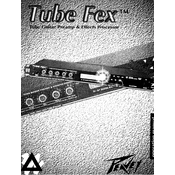
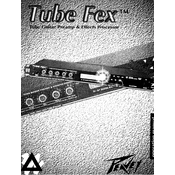
To perform a factory reset, power off the amplifier, then hold down the 'Global' and 'Store' buttons while turning the power back on. This will reset the unit to its factory settings.
The Peavey Tube Fex Amplifier typically uses 12AX7 tubes. It's recommended to use high-quality tubes for optimal performance.
To reduce hum and noise, ensure all cables are correctly connected and grounded. Additionally, using a power conditioner can help minimize electrical interference.
Regular maintenance includes checking and replacing tubes every 1-2 years, cleaning the exterior, and inspecting cables and connections periodically.
Visit the Peavey website to download the latest firmware updates. Follow the instructions provided in the download package to update your amplifier.
First, check the power cable and ensure it's securely connected. If the issue persists, inspect the fuse and replace it if necessary. If the problem remains unresolved, contact customer support.
Yes, you can use external effects pedals. Connect the pedals to the effects loop for the best integration with the amplifier's signal chain.
To change channels, use the channel selector switch on the front panel. Ensure the amplifier is in standby mode to prevent loud pops when switching.
Check the tubes for wear and replace if necessary. Also, ensure that the speaker connections are secure and that all settings are appropriately configured.
Set the gain to a lower level and adjust the EQ settings to your preference. Using the clean channel will naturally provide a cleaner sound.