Peavey KB 1 Operation Manual
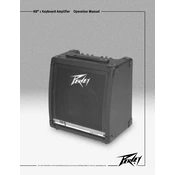
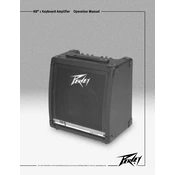
To connect an external device, use the 1/4" input jacks available on the front panel of the Peavey KB 1. Ensure the device is powered on and adjust the volume accordingly.
For keyboard use, start with all tone controls set at the midpoint. Adjust the bass and treble to suit your personal preference and the acoustics of the room.
Check all connections and ensure the amplifier is powered on. Verify that the volume is turned up and the input device is functioning correctly. Inspect cables for any damage.
Regularly check and clean all input and output connections to prevent dust buildup. Keep the amplifier in a dry, cool place and avoid exposure to extreme temperatures or moisture.
Yes, the Peavey KB 1 can be used for acoustic guitars. Connect your guitar to the amplifier using a 1/4" cable and adjust the tone settings to suit your sound preference.
Ensure all cables are securely connected and of good quality. Try using a different power outlet to eliminate grounding issues. Consider using a noise gate pedal if the problem persists.
Use a padded case to transport the amplifier. Ensure it is secure and cannot move around during transit. Avoid stacking heavy items on top of the amplifier.
Unplug the amplifier and locate the fuse holder. Remove the old fuse and replace it with a new one of the same rating. Reconnect the power and test the amplifier.
Ensure the amplifier is in a well-ventilated area and not covered by other equipment. Regularly check for dust buildup on vents and clean them. Avoid prolonged use at maximum volume.
Yes, you can connect a microphone using a 1/4" cable. However, the use of a microphone preamp may be necessary for optimal sound quality.