Peavey BAM 210 Operation Manual
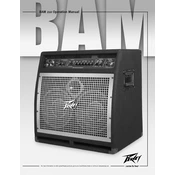
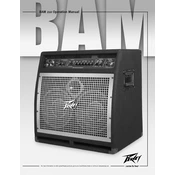
To connect your Peavey BAM 210 to an external speaker cabinet, use a high-quality speaker cable to connect the external cabinet to the extension speaker output jack on the amplifier. Ensure that the impedance of the external cabinet matches the amplifier's requirements.
First, check the power cable to ensure it is securely connected to both the amplifier and the power source. Then, verify that the outlet is functional by testing it with another device. If the amp still doesn't turn on, inspect the fuse and replace it if necessary.
To reduce noise or hum, ensure all cables are secure and of high quality. Avoid running audio cables parallel to power cables. Check for grounding issues and use a ground lift if necessary. Additionally, try using a power conditioner to stabilize the power supply.
Regularly clean the exterior with a soft, dry cloth. Periodically check all connections and tighten them if needed. Inspect the speaker for any signs of damage and ensure the vents are clear of dust. Consider having the amplifier professionally serviced annually.
Visit the Peavey website to download the latest firmware update for the BAM 210. Follow the instructions provided with the download to install the update via the USB or MIDI interface on the amplifier.
For a clean sound, set the gain to a low level and adjust the EQ settings to your preference, typically with the bass, mid, and treble knobs set to the 12 o'clock position. Use the clean channel and keep the volume at a moderate level to avoid distortion.
Yes, you can use effects pedals with the Peavey BAM 210. Connect your pedals in series between your guitar and the amplifier input, or use the effects loop if available for modulation and time-based effects.
Ensure the amplifier is in a well-ventilated area and that the vents are not blocked. Reduce the volume and check for any obstructions inside the amp. If overheating persists, consult a professional technician.
To achieve a distortion sound, switch to the overdrive or distortion channel on the amplifier. Adjust the gain to a higher level, and tweak the EQ settings to enhance mids and treble. Use the master volume to control the overall output level.
Store your Peavey BAM 210 in a cool, dry place. Cover it with a dust cover to protect it from dust and debris. Ensure it is not exposed to extreme temperatures or humidity, and disconnect all cables before storage.