Peavey TransTube 258 EFX Operation Manual
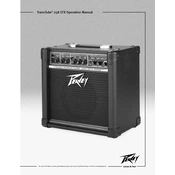
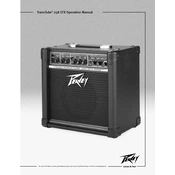
Ensure that all cables are properly shielded and check for interference from other electronic devices. You can also try using a noise gate pedal to reduce unwanted noise.
Use a soft, damp cloth to gently wipe the exterior surfaces. Avoid using any harsh chemicals or abrasive materials to prevent damage.
First, check all connections to ensure that cables are securely plugged in. Verify that the amplifier is switched on and the volume is turned up. If the issue persists, check the fuse and replace it if necessary.
Yes, the amplifier has a headphone output jack. Simply connect your headphones to this jack to practice silently.
To perform a factory reset, consult the user manual for specific instructions, as this can vary model by model. Generally, it involves pressing a combination of buttons while powering on the unit.
For a clean tone, set the gain to a low setting, keep the EQ settings balanced, and use the clean channel. Adjust the reverb and effects to your preference.
It's recommended to have your amplifier serviced by a professional technician every 1-2 years, or if you notice any performance issues.
Ensure that the effects are properly enabled and that all cables are securely connected. Check if the effects level is set appropriately. If problems persist, a firmware update or reset might be necessary.
While the amplifier is designed for electric guitars, you can use it for bass guitar in a practice setting. However, it may not handle low frequencies as well as a dedicated bass amplifier.
To connect to an external speaker cabinet, use the speaker output on the amplifier. Ensure that the impedance of the speaker cabinet matches the amplifier's requirements to avoid damage.