Peavey TransChorus 210 Operating Guide
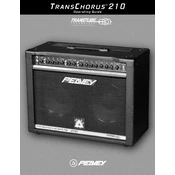
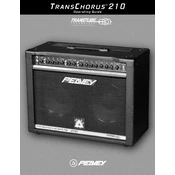
To connect an external effects processor, use the effects loop on the amplifier. Connect the 'Send' jack to the input of the processor and the 'Return' jack to the output of the processor.
Regularly dust the exterior with a soft cloth, ensure vent areas are clean, check cables for wear, and periodically inspect the amplifier for any loose connections or unusual sounds.
Check all connections and cables for faults, ensure the speakers are not damaged, verify that the amplifier settings are not set too high, and try using a different guitar or cable to isolate the issue.
Check the power cable and outlet, ensure the power switch is on, inspect the fuse and replace it if necessary, and if the issue persists, consult a professional technician.
Set the Bass, Mid, and Treble controls to 12 o'clock as a starting point, then adjust to taste, increasing the Treble for brightness and reducing the Mid for clarity.
Ensure all cables are shielded and in good condition, keep the amplifier away from other electronic devices, and consider using a noise gate pedal.
Store the amplifier in a cool, dry place away from direct sunlight and moisture. Cover it with a dust cover or cloth to prevent dust accumulation.
Use the overdrive channel, set the gain to around 6-7, adjust the EQ with a slight boost in the mids, and add a touch of reverb for depth.
There is no set timeframe for replacing speakers; do so if you notice a significant drop in sound quality or if they become damaged. Regular maintenance can extend their lifespan.
While it's possible to use a bass guitar with the TransChorus 210, it's designed for electric guitars, and using it with bass may not provide optimal sound and could potentially strain the speakers.