Peavey TNT 130 Operating Guide
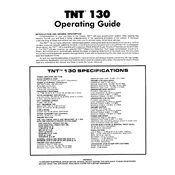
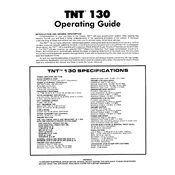
To connect your Peavey TNT 130 to an external speaker cabinet, use the external speaker output jack on the amplifier. Ensure the impedance of the external cabinet matches the amplifier's requirements to prevent damage.
First, check all connections and make sure the amplifier is powered on. Verify that the volume and gain controls are set appropriately. If the issue persists, inspect the fuses and cables for any damage.
Ensure the amplifier is grounded properly. Try using a different power outlet and keep cables away from electrical devices that might cause interference. Using a noise gate pedal might also help reduce unwanted noise.
Regularly dust the exterior with a soft cloth. Use contact cleaner for the input jacks and controls if they become scratchy. Avoid using harsh chemicals, and ensure the amplifier is unplugged before cleaning.
Start with all EQ controls at the 12 o'clock position. Adjust the bass, mid, and treble according to the room acoustics and your personal preference. Experiment with slight adjustments to find your desired tone.
Ensure that the amplifier is in a well-ventilated area and that the cooling vents are not blocked. Overheating can also be caused by impedance mismatches or prolonged usage at high volumes.
Yes, you can use effects pedals with your amplifier. Connect the pedals between your instrument and the amplifier's input. Adjust the pedal settings to achieve the desired effect.
Inspect the power cord for any damage and ensure it is securely connected. Check the fuse and replace it if necessary. If the problem continues, the power switch or internal components might require professional servicing.
Unplug the amplifier and locate the fuse holder, usually near the power input. Remove the old fuse and replace it with a new one of the same rating. Ensure the new fuse is seated properly before powering on the amplifier.
Distortion can be caused by incorrect gain settings, faulty cables, or speaker issues. Ensure all controls are set correctly and that the cables and speaker are in good condition.