Peavey TNT 115S Operating Guide
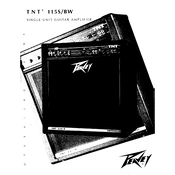
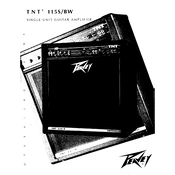
To connect an external speaker cabinet, use the "External Speaker" output jack located on the back panel of the amplifier. Ensure that the cabinet's impedance matches the amplifier's requirements for optimal performance.
First, check the settings on the amp to ensure the gain is not too high. If the issue persists, inspect the speaker and cables for any visible damage. If necessary, consult a professional technician to check internal components.
Regularly clean the amplifier using a dry cloth to remove dust. Ensure the ventilation openings are unobstructed. Periodically check cables and connections for wear and tear, and avoid exposing the amplifier to extreme temperatures or humidity.
Use a padded cover or case to protect the amplifier from scratches and impact damage during transport. Secure the amplifier in place to prevent movement, and avoid stacking heavy objects on top of it.
Check if the power cord is properly connected and the outlet is functioning. Inspect the fuse and replace it if it has blown. If the amplifier still does not power on, it may require professional servicing.
Experiment with the equalizer settings to enhance bass frequencies. Start with flat settings, then gradually adjust the bass, mid, and treble controls to find the desired sound.
Yes, you can use the "Line Out" or "Preamp Out" jack to connect to an audio interface that is then connected to your computer for recording purposes.
Ensure the amplifier is in a well-ventilated area and that the ventilation slots are not blocked. If the problem continues, reduce the volume or playing time. If overheating persists, consult a technician.
Check all cable connections and ensure they are secure. Use high-quality cables and power the amp through a dedicated electrical circuit. If noise persists, consider using a noise gate or consulting a professional.
Yes, effects pedals can be used with the Peavey TNT 115S. Connect the pedals between your instrument and the amplifier input, or use the effects loop if available for better integration.