Peavey TNT 115 Operating Guide
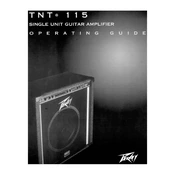
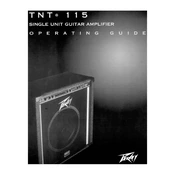
To set up the Peavey TNT 115 Amplifier, first connect your instrument using a standard 1/4-inch cable to the input jack. Ensure the power switch is in the off position before plugging the amplifier into a power source. Once connected, turn the amplifier on and adjust the volume and EQ settings to your preference.
First, check all cable connections to ensure they are secure. Verify that the amplifier is powered on and that the volume is turned up. Check the instrument and speaker connections as well. If the problem persists, try using different cables to rule out a faulty cable issue.
Unwanted noise can be minimized by ensuring all connections are secure and using quality cables. Adjust the EQ settings to see if it reduces noise, and try using a noise gate pedal if needed. Make sure the amplifier is not placed near other electronic devices that might cause interference.
Regular maintenance includes cleaning the exterior with a dry cloth, checking cables for wear, and ensuring that the cooling vents are free of dust. It's also important to periodically check the condition of the speaker and replace it if necessary.
External effects can be connected using the effects loop. Plug your effects unit into the send and return jacks on the back of the amplifier. This allows the amplifier to process the effects after the preamp stage, maintaining the signal's integrity.
Distortion can result from overdriving the amplifier or using a damaged speaker. Ensure the gain is set appropriately and reduce the volume if necessary. If distortion persists, check the speaker for any physical damage or consider replacing it.
To enhance tonal quality, experiment with different EQ settings to find a balance that suits your sound preference. Consider using external preamps or pedals to shape the tone further. Ensure your bass guitar is properly set up for optimal sound output.
Ensure the amplifier is placed on a stable surface and away from moisture. Do not block ventilation openings and avoid exposing the unit to extreme temperatures. Always turn the amplifier off before connecting or disconnecting any cables.
Overheating can be caused by blocked ventilation or excessive volume levels. Ensure the cooling vents are clear and the amplifier is not in a confined space. Reduce the volume or use a fan to improve airflow around the unit.
Yes, the amplifier can be connected to other speaker cabinets using the extension speaker output. Ensure the impedance matches the amplifier's requirements to prevent damage. Consult the user manual for specific impedance and power handling guidelines.