Peavey Supreme Transtube Operating Guide
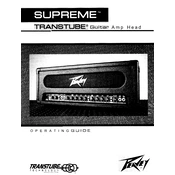
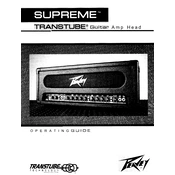
To set up your Peavey Supreme Transtube Amplifier, connect the amplifier to a compatible speaker cabinet using a high-quality speaker cable. Ensure the impedance matches the amplifier's output. Connect your guitar to the input jack and set the volume and gain controls to their lowest settings before powering on the amplifier. Gradually increase the volume to the desired level.
First, check all cable connections, ensuring they are secure and properly connected. Verify that the amplifier and speaker cabinet are powered on. Inspect the speaker cable for any signs of damage. If the problem persists, try using a different guitar and cable to rule out other issues. If necessary, consult a technician for further diagnosis.
To achieve a clean sound, set the Clean channel on the amplifier. Adjust the EQ settings to your preference, typically starting with the bass, mid, and treble controls at the 12 o'clock position. Keep the gain low and gradually increase the volume to the desired level.
Regularly check the amplifier's exterior for dust and clean it with a dry cloth. Inspect cables and connections for wear and tear. Occasionally check the speaker connections and ensure the amplifier is stored in a dry, cool place to prevent overheating. Schedule a professional check-up annually if used frequently.
Connect the send jack of the amplifier's effects loop to the input of your effects pedal. Connect the output of your effects pedal to the return jack of the effects loop. This setup allows the amplifier's preamp section to process the signal before it reaches the effects pedal.
Ensure the amplifier is placed in a well-ventilated area. Avoid placing it near heat sources or in direct sunlight. Check for blocked vents and clean them if necessary. If the issue persists, consult a professional technician as it may indicate a more serious internal problem.
The Peavey Supreme Transtube Amplifier does not have a dedicated headphone output. To use headphones, you would need an external headphone amplifier or a direct output connected to a suitable interface that supports headphones.
Experiment with different EQ settings and try adjusting the gain and volume controls for various tones. Consider using quality cables and maintaining a clean power source. Adding effects pedals or external preamps can also enhance your sound.
First, check all cable connections and replace any faulty cables. Ensure that your guitar is well-grounded. Try moving the amplifier away from electronic devices that may cause interference. If noise persists, test the amplifier with a different guitar and cables.
To transport your amplifier safely, use a padded cover or a hard case to protect it from impacts. Secure it in place during transit to prevent it from moving around. Avoid exposing it to extreme temperatures or moisture.