Peavey Supreme 160 Operating Guide
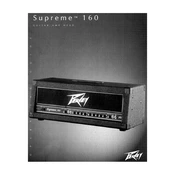
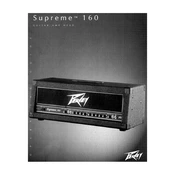
To connect the Peavey Supreme 160 to an external speaker cabinet, use a speaker cable to connect the speaker output jack on the amplifier to the input jack on the cabinet. Ensure the impedance matches between the amplifier and the cabinet for optimal performance.
First, check all cable connections to ensure they are secure. Verify that the amplifier is powered on and the volume is turned up. Try using a different guitar and cable to rule out issues with other equipment. If the problem persists, consult a professional technician.
To change the fuse, first unplug the amplifier. Locate the fuse holder, typically near the power cable input. Remove the old fuse and replace it with a new one of the same rating. Ensure the new fuse is securely in place before reconnecting power.
Regularly clean the exterior with a soft, dry cloth. Check all cable connections for wear and tear. Periodically inspect the speaker for any signs of damage. If you experience performance issues, have a qualified technician inspect the internal components.
Yes, you can use effects pedals with the Peavey Supreme 160. Connect your guitar to the pedal input, then connect the pedal output to the amplifier's input. Adjust the settings on your pedal and amplifier to achieve the desired sound.
Ensure all cables are in good condition and properly connected. Use shielded cables to minimize interference. Keep the amplifier away from sources of electromagnetic interference, such as fluorescent lights and other electronic devices.
Use high-quality instrument cables for connecting your guitar and effects pedals. For speaker connections, use dedicated speaker cables rather than instrument cables to ensure proper power handling and signal integrity.
Set the amplifier to the clean channel, and adjust the gain and volume controls to a moderate level. Use the equalization knobs to fine-tune the bass, mid, and treble frequencies to your preference.
Ensure the amplifier is placed in a well-ventilated area and not blocking any ventilation openings. Turn off the amplifier and allow it to cool down before using it again. If overheating persists, consult a qualified technician.
To use the effects loop, connect the send jack on the amplifier to the input of your effects processor. Then, connect the output of the processor back to the return jack on the amplifier. This allows you to insert effects into the signal path after the preamp section.