Peavey Studio Chorus 210 Operating Guide
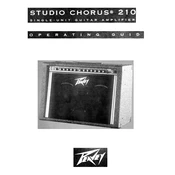
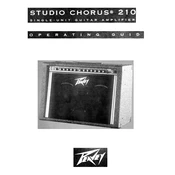
To connect your guitar to the Peavey Studio Chorus 210 Amp, plug your instrument cable into the guitar and the other end into the input jack on the amplifier, typically labeled as 'Input'.
Start by setting all EQ controls—Bass, Mid, and Treble—at the 12 o'clock position. Adjust each knob slightly to shape your desired tone, depending on the acoustics of your environment and your personal preference.
To achieve a clean sound, ensure the gain is set low and the clean channel is selected. Adjust the EQ settings to your preference and keep effects like reverb or chorus at moderate levels.
First, check the power cable and ensure it is securely plugged into both the amplifier and the power outlet. Verify that the outlet is functional by testing it with another device. If the problem persists, consult a technician.
To use the built-in chorus effect, locate the chorus control knob and adjust it to achieve the desired effect depth. The amplifier may have a switch to activate the chorus effect; ensure it is in the 'on' position.
Regularly inspect cables and connections for wear. Keep the amp clean from dust and debris by wiping it with a dry cloth, and ensure it is stored in a dry, cool environment when not in use.
Check all cables and connections for defects. Ensure the amp is properly grounded and free from electronic interference. If the noise persists, try isolating the amp from other electronic devices.
The Peavey Studio Chorus 210 does not have a dedicated headphone jack. However, you can use an external headphone amp connected through the line-out or effects loop for silent practice.
The Peavey Studio Chorus 210 features two 10-inch speakers, providing a rich stereo sound that enhances the built-in chorus effect.
Unplug the amp and remove the fuse holder located near the power cable socket. Replace the blown fuse with one of the same rating and type, then reinsert the holder and test the amp.