Peavey Spectrum Bass II Operation Manual
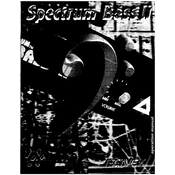
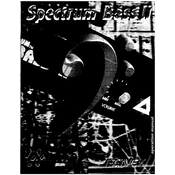
To perform a factory reset, power off the unit. Hold down the 'Patch' button while turning the power back on. Continue holding until the display shows 'RESET', then release the button.
Ensure the power adapter is securely connected. Check the outlet for power. Try using a different power cable. If the issue persists, consult a technician as the internal fuse may need replacement.
Visit the Peavey official website for the latest firmware. Follow the provided instructions to download and install the update via a MIDI interface connected to your computer.
Verify that the volume is turned up and not muted. Check all cable connections and ensure the output is not set to a channel with no audio. Try different patches to eliminate patch-related issues.
Use a standard 1/4-inch instrument cable to connect the audio output of the synthesizer to the input of your amplifier. Adjust the volume on both devices as needed.
Keep the unit dust-free by wiping it with a soft cloth. Ensure all ports and connections are clean. Store the synthesizer in a dry environment to avoid moisture-related damage.
Create your desired sound, then press and hold the 'Write' button. Use the dial to select a memory slot and press 'Write' again to save the patch.
Yes, connect a MIDI controller using the MIDI IN port. Ensure the controller is set to the correct channel to control the synthesizer.
Use a slightly damp cloth with mild soap to clean the surface of the knobs and buttons. Avoid using excessive moisture to prevent damage to the electronics.
Ensure the synthesizer is properly powered. If the display is dim, adjust the contrast settings. If issues persist, the display may need professional servicing.