Peavey Special 212 Operating Guide
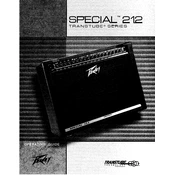
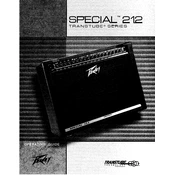
To set up the Peavey Special 212 for live performances, connect your instrument to the input jack, adjust the volume and EQ settings to suit the venue, and use the presence and reverb controls to enhance your sound. Position the amplifier to project sound effectively while avoiding feedback.
To clean the amplifier, turn it off and unplug it. Use a dry cloth to wipe the exterior and a can of compressed air to remove dust from vents. Avoid using liquids. Check cables and inputs regularly for wear and ensure the amp is stored in a dry environment.
Check if the power cable is securely connected and the outlet is functioning. Inspect the fuse and replace it if necessary. Ensure the power switch is in the 'on' position. If the issue persists, consult a professional technician.
Unwanted noise can be caused by grounding issues. Ensure all cables are properly connected and not damaged. Try using a different power outlet, preferably with a surge protector. If the problem continues, verify the guitar's pickups and cables.
To change the speaker configuration, ensure the amp is turned off and unplugged. Unscrew the back panel to access the speakers. Disconnect the speaker wires, remove the old speakers, and install the new ones, ensuring correct polarity. Reassemble the amp before use.
Yes, the Peavey Special 212 can be used with effects pedals. Connect your guitar to the pedal input, and the pedal output to the amp input. Adjust the pedal settings to achieve the desired sound, and use the amp's controls for further tone shaping.
For a clean tone, set the bass, mid, and treble controls to mid-level positions and adjust to taste. Increase treble for brightness and reduce mids for clarity. Experiment with the presence and reverb to add depth to your clean sound.
The Peavey Special 212 is a solid-state amplifier and does not use tubes, so no tube replacement is necessary. Regular maintenance of cables and connections will ensure optimal performance.
First, check the reverb control to ensure it is not turned down. Inspect the reverb tank connections and cables for any disconnection or damage. If the issue remains, a component inside the amp may need repair or replacement by a technician.
To enhance sound quality, position the amp at ear level and in an open space to avoid reflections. Use quality cables and maintain them regularly. Experiment with the EQ and presence settings to find the most pleasing tone for your environment.