Peavey Solo Operating Guide
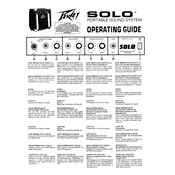
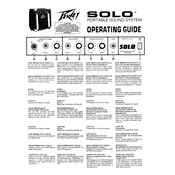
To connect your guitar to the Peavey Solo Amplifier, plug your guitar cable into the input jack on the front panel of the amplifier. Ensure the amplifier is turned off before making the connection.
First, check if the amplifier is powered on and the volume is turned up. Verify that all cables are securely connected. If the problem persists, try using a different guitar cable or connecting a different instrument to rule out cable or instrument issues.
Ensure that all cables are properly shielded and try repositioning the amplifier to avoid interference from other electronic devices. Additionally, using a noise gate pedal can help minimize unwanted noise.
Regularly clean the exterior with a dry cloth, and avoid exposing the amplifier to extreme temperatures or humidity. Ensure all connections are clean and tight, and periodically inspect cables for damage.
Unplug the amplifier and locate the fuse holder near the power cord entry point. Use a screwdriver to open the fuse holder, remove the old fuse, and replace it with a new fuse of the same rating.
Yes, you can use effects pedals with the Peavey Solo Amplifier. Connect your guitar to the input of the first pedal, then connect the output of the last pedal to the amplifier's input.
Use a can of compressed air to blow out any dust or debris from the input jacks. For a more thorough cleaning, use a contact cleaner spray with a cotton swab to gently clean the inside of the jacks.
Store the amplifier in a cool, dry place away from direct sunlight. Cover it with a dust cover or cloth to prevent dust accumulation. Ensure it is disconnected from the power source.
Check the gain and volume settings to ensure they are not set too high. Inspect the speaker for damage and try using a different guitar or cable to isolate the issue. If distortion persists, consult a technician.
Experiment with the EQ settings on the amplifier to find the desired tone. Consider using higher-quality cables and upgrading the speaker if necessary. Additionally, placing the amplifier on a stand or platform can enhance sound projection.