Peavey SMR 6 Operating Guide
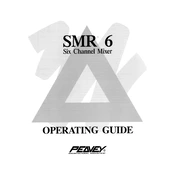
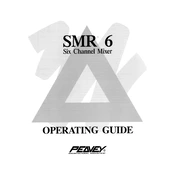
To connect your Peavey SMR 6 Mixer to a PA system, use balanced XLR cables from the mixer's main outputs to the PA system's inputs. Ensure all connections are secure and power up the mixer before the PA system to avoid any loud pops.
To clean your Peavey SMR 6 Mixer, turn off and unplug the unit first. Use a soft, dry cloth to wipe dust from the surface. For stubborn dirt, use a slightly damp cloth with mild soap. Avoid using excessive moisture and ensure the mixer is completely dry before plugging it back in.
Check if the levels are set too high, causing clipping. Ensure all cables are properly connected and not damaged. Additionally, verify that no effects or equalizers are overly boosting any frequencies. Reset the mixer settings if necessary.
First, check the power cord and ensure it is connected to a working outlet. Inspect the fuse and replace it if blown. If the mixer still does not power on, it may require professional servicing.
Yes, the Peavey SMR 6 Mixer is suitable for live performances. It provides multiple input options and flexible routing capabilities, making it ideal for small to medium-sized gigs.
Connect your microphone to one of the XLR inputs on the mixer. Ensure the channel gain is set appropriately and that phantom power is enabled if you're using a condenser microphone. Adjust the channel fader to achieve the desired volume level.
Common issues include noisy pots and faders, which can often be resolved by cleaning with a contact cleaner. Audio signal distortion can typically be fixed by adjusting gain levels and checking cable connections.
Connect your instruments and microphones to the appropriate inputs on the mixer. Use the main outputs to connect to an audio interface that feeds into your recording software. Adjust levels and monitor through headphones or studio monitors.
Check all cable connections to ensure they are secure. Verify that the mixer is powered on and all relevant channels are unmuted. Also, ensure that the output level is not set to zero.
The Peavey SMR 6 Mixer does not have a factory reset option. However, you can manually reset all settings by turning all knobs to their neutral positions and ensuring all buttons are disengaged.