Peavey Session 400 Operating Guide
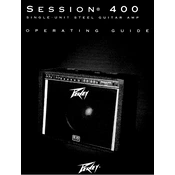
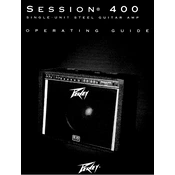
To connect your guitar to the Peavey Session 400 Amplifier, plug your guitar cable into the input jack located on the front panel of the amplifier. Make sure the amplifier is turned off before connecting to avoid any potential damage.
Check the power cable to ensure it's securely connected to both the amplifier and the power outlet. Verify that the outlet is working by testing it with another device. If the issue persists, inspect the fuse and replace it if necessary.
Ensure all cables are properly connected and in good condition. Try using a different power outlet or a power conditioner. Adjust the ground switch on the amplifier to see if it reduces noise.
Regularly clean the exterior with a soft, dry cloth. Ensure all connections and cables are intact. Periodically check and clean the input jacks and controls to prevent dust buildup.
Experiment with the EQ settings on the amp to find your preferred sound. Position the amplifier in an acoustically favorable location and ensure your guitar's pickups are properly adjusted.
First, check the gain settings and reduce them if necessary. Inspect the speaker for any damage and ensure all cables are properly connected. Test with a different guitar or cable to rule out external factors.
Unplug the amplifier and locate the fuse holder, typically near the power input. Use a screwdriver to open the fuse holder, remove the old fuse, and replace it with a new one of the same rating.
Yes, you can use effects pedals with the Peavey Session 400 Amplifier. Connect your pedals in the desired order, then connect the output of the last pedal to the amplifier's input jack.
Use a padded case or cover to protect the amplifier during transport. Avoid placing heavy objects on top of it and handle it carefully to prevent physical damage.
Use a contact cleaner spray designed for electronics. Turn the amplifier off, spray a small amount into the pot or jack, and rotate or insert a plug to distribute the cleaner evenly.