Peavey S-24 Operating Guide
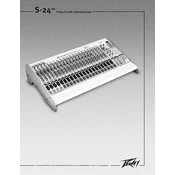
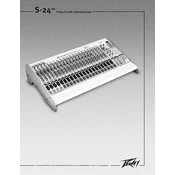
To connect microphones, use XLR cables to connect the microphone output to the XLR inputs on the mixer. Ensure the gain is set appropriately for each channel.
To reduce feedback, position microphones away from speakers, use directional microphones, and adjust the EQ settings to lower frequencies that are causing feedback.
Use the aux send outputs to route the signal to an external effects processor, then connect the processor's output back into the mixer using an aux return or a channel input.
Regularly clean the mixer surfaces, check and tighten any loose connections, and test all input and output connections at least once a month. Have a professional service the mixer annually.
Check if the gain is set too high on any input channels, ensure all cables are properly connected, and inspect for faulty cables. Adjust EQ settings to prevent overloading.
Yes, you can connect the mixer's main outputs to an audio interface, which is then connected to a computer for recording via a digital audio workstation (DAW).
Ensure all cables are connected properly, check the main mix fader and channel faders are up, and confirm that the mute buttons are not engaged. Verify that the output device is powered on.
Use the aux sends to create a monitor mix. Connect the aux send output to the monitor speaker and adjust the aux send levels on each channel to create the desired mix.
Refer to the user manual for specific instructions, as the reset process can vary. Typically, it involves holding down specific buttons while powering on the mixer.
Ensure high-quality cables are used, adjust the EQ settings to enhance clarity, and regularly check all connections for integrity. Use compression appropriately to smooth out dynamics.