Peavey RSM 4062 Operating Guide
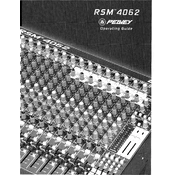
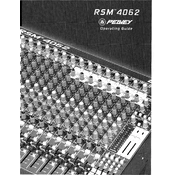
To connect audio sources, use balanced XLR cables for microphones and TRS cables for line-level instruments. Ensure each source is connected to a separate channel for optimal control.
Start by setting all faders to zero. Gradually increase the gain for each channel while the performer plays. Adjust EQ settings for clarity and balance, and set the main mix level to the desired volume.
Reduce microphone gain, reposition speakers and microphones to avoid them facing each other, and use the EQ to cut problematic frequencies. Consider using a feedback suppressor if persistent.
Regularly clean the mixer with a dry cloth, keep it covered when not in use, check cables for wear, and store in a dry, cool environment to prevent moisture damage.
Connect the send output to the input of the effects unit and the output of the effects unit to the return input on the mixer. Use the auxiliary send controls to adjust the amount of signal sent to the effects unit.
Check the input connections and ensure the gain is set properly. Verify that the mute button is not engaged and all faders are up. Swap cables and test with different audio sources to isolate the issue.
Yes, you can route the main output to the PA system for live sound and use the auxiliary or direct outputs to send a separate mix to a recording device.
Use high-quality cables, regularly maintain the mixer, and fine-tune the EQ settings to match the acoustics of your environment. Consider adding an external preamp or processor for enhanced sound.
Phantom power provides the necessary voltage to operate condenser microphones. Activate it only when using such microphones and ensure no dynamic microphones are connected simultaneously.
Use a padded flight case for protection during transit. Secure all knobs and faders, and disconnect all cables to prevent damage. Handle with care to avoid physical shocks.