Peavey RSM 1662 Operating Guide
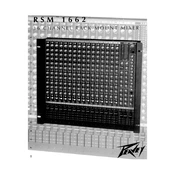
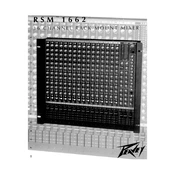
To connect microphones, plug your XLR cables into the XLR inputs on the mixer. Ensure the phantom power is on if you are using condenser microphones.
First, check all cable connections. Ensure that the master fader and channel faders are up and that the mute buttons are not engaged. Verify that your speakers or headphones are properly connected and powered on.
To perform a factory reset, turn off the mixer, then hold down the reset button while turning it back on. Refer to the user manual for the exact location of the reset button.
Yes, the Peavey RSM 1662 is designed for both studio and live performance settings, providing multiple channels and robust sound processing capabilities.
Use a dry, soft cloth to clean the surface of the mixer. Avoid using liquid cleaners. Regularly check and clean the connectors and faders to prevent dust accumulation.
To reduce feedback, position microphones away from speakers, lower the volume on the mixer, and use the equalizer to cut the frequencies that are causing the feedback.
The mixer offers built-in effects such as reverb, delay, and chorus. These can be applied via the effects send controls on each channel.
Connect the audio interface to the mixer using the line inputs or outputs. Use balanced cables for the best sound quality. Ensure that levels are matched to prevent distortion.
The power consumption details can be found on the specifications label on the back of the mixer or in the user manual. This ensures proper power supply and prevents electrical issues.
Check the Peavey website for any firmware updates. Follow the instructions provided, typically involving downloading the update to a USB drive and connecting it to the mixer.