Peavey Rock Master Operating Guide
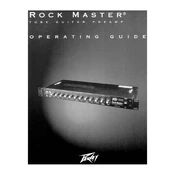
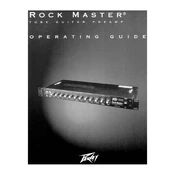
To set up your Peavey Rock Master Amplifier, begin by connecting your guitar to the input jack using a standard instrument cable. Ensure the amplifier is turned off before making connections. Plug the amplifier into a power source. Connect any external effects or pedals if desired. Finally, turn on the amplifier and adjust the volume and tone controls to your preference.
Regular maintenance for the Peavey Rock Master Amplifier includes cleaning the exterior with a soft, dry cloth, checking cables for wear or damage, and ensuring all connections are secure. It's advisable to periodically inspect the tubes and replace them if necessary, as well as ensuring the ventilation openings are free of dust and debris.
If there is no sound output, first check that all cables are properly connected and the volume is turned up. Ensure the guitar is working by testing with another amplifier. Check the power supply and fuse if the amplifier does not turn on. If these steps do not resolve the issue, inspect the tubes for signs of damage or wear and replace them if necessary.
Unwanted noise or hum can be caused by a variety of factors. First, try using different cables to rule out cable issues. Ensure all connections are secure and check for interference from other electronic devices. If the problem persists, inspect the amplifier's tubes and consider replacing them. Grounding issues may also cause hum, so ensure the amplifier is properly grounded.
To change the tubes, turn off the amplifier and unplug it from the power source. Allow the tubes to cool before handling. Carefully remove the back panel to access the tubes. Gently remove the old tubes by pulling straight out. Insert the new tubes by aligning the pins with the socket and pressing firmly until seated. Replace the back panel and test the amplifier.
Yes, the Peavey Rock Master Amplifier is versatile and can be used for both live performances and studio recording. It offers a range of tones and can be mic'd up for recording. Ensure you have the appropriate setup for each environment, such as using a direct line out for recording if available.
To achieve a classic rock sound, set the amplifier's gain to a moderate level to allow for some natural tube distortion. Adjust the EQ settings with a slight emphasis on the mid-range frequencies. Set the treble to add brightness and the bass for depth, while keeping the presence control slightly elevated for clarity. Experiment to find the right balance for your guitar and playing style.
To connect external effects pedals, use patch cables to link the pedals together in the desired order. Connect your guitar to the input of the first pedal and the output of the last pedal to the amplifier's input. Ensure all connections are secure and adjust the pedal settings to your preference. If the amplifier has an effects loop, you can connect modulation and time-based effects there for better sound clarity.
If the amplifier's fuse blows frequently, ensure you are using the correct type and rating of fuse. Check for any electrical shorts or faulty connections within the amplifier. Inspect the power cord and ensure it is not damaged. If the issue persists, consult a professional technician, as there may be a more serious internal issue that needs addressing.
Yes, the Peavey Rock Master Amplifier can be used with different speaker cabinets, provided the impedance matches. Check the amplifier's output impedance and ensure it matches the speaker cabinet's impedance to avoid damage. Use quality speaker cables for connections and make sure all connections are secure before powering on the amplifier.