Peavey Rhythm Master 400 Operating Guide
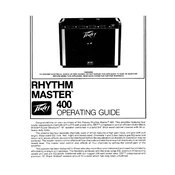
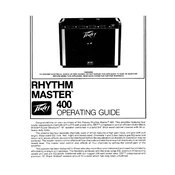
To connect your Peavey Rhythm Master 400 to an external speaker cabinet, use a high-quality speaker cable to link the amplifier's speaker output jack to the input jack of the external cabinet. Ensure that the impedance of the external cabinet matches the amplifier's specifications to avoid damage.
Regular maintenance includes cleaning the exterior with a dry cloth, ensuring that all connections are secure, checking for any loose parts, and periodically testing the tubes and replacing them as needed to maintain optimal performance.
First, check the power cord and ensure it is securely plugged into a working outlet. Next, inspect the fuse and replace it if it is blown. If the amplifier still does not turn on, it may require professional servicing.
Check all cable connections for any loose or faulty cables. Ensure that the amplifier is placed away from any electronic devices that could cause interference. Additionally, try using a different power outlet to see if it resolves the issue.
Store the amplifier in a cool, dry place away from direct sunlight and moisture. Cover it with a dust cover to prevent dust accumulation, and ensure it is not stacked under heavy objects to avoid damage.
Yes, you can use effects pedals. Connect your guitar to the input of the first pedal, link the output of each pedal to the input of the next pedal, and finally connect the output of the last pedal to the input of the amplifier. Use high-quality patch cables for best results.
Signs that tubes may need replacing include noticeable drops in volume, increased noise or hum, and a lack of clarity in sound. If any tubes appear to be glowing less brightly than others, it may indicate they are failing.
Check all cable connections to ensure they are secure. Reduce the gain or volume settings to see if it improves the sound. If the problem persists, inspect the amplifier's tubes for any signs of damage or wear.
Yes, you can change the tubes yourself. Ensure the amplifier is powered off and unplugged. Carefully remove the back panel, gently pull out the old tubes, and insert new ones of the same type. Be sure to handle the tubes with care to avoid damage.
Overheating could be due to blocked ventilation or excessive use at high volumes for extended periods. Ensure all vents are clear of obstructions and avoid placing the amplifier in confined spaces. Additionally, consider using a cooling fan for better airflow.