Peavey Reno 400 Operating Guide
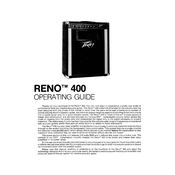
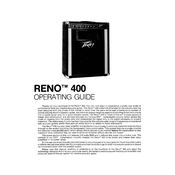
To set up your Peavey Reno 400 Amplifier, connect your instrument to the input jack using a suitable cable. Ensure the amplifier is switched off before connecting to a power source. Adjust the volume and EQ settings to your preference after switching the amp on.
Check if the power cable is securely connected to both the amplifier and the power source. Verify that the power outlet is functional. Inspect the fuse and replace it if it is blown. If the amplifier still does not power on, consult a professional technician.
Ensure all cables are properly connected and in good condition. Use shielded cables to reduce interference. Keep the amplifier away from other electronic devices that may cause interference. Adjust the ground lift switch if available.
Regularly clean the exterior with a dry cloth and check for dust buildup around the vents. Ensure all connections are tight and inspect cables for wear. Store in a cool, dry place to prevent moisture damage.
Check the gain and volume settings to make sure they are not set too high. Inspect all cables and connections for any damage. Try plugging the instrument into a different input to rule out input jack issues.
Yes, you can use external effects pedals. Connect the pedals between your instrument and the amplifier input, or use the effects loop if available for better signal integration.
The Peavey Reno 400 is designed to work with a 4-ohm speaker load. Ensure your speaker setup matches this specification to avoid damage or suboptimal performance.
First, unplug the amplifier from the power source. Locate the fuse holder, usually near the power input. Remove the old fuse and replace it with a new one of the same rating. Reconnect the power and test the amplifier.
Ensure the amplifier is placed in a well-ventilated area and not covered by any objects. Check the vents for dust or obstructions and clean them if necessary. Avoid using the amplifier at maximum volume for extended periods.
Experiment with the EQ settings to find the desired tone. Use high-quality cables and ensure all connections are secure. Position the amplifier correctly in the room to optimize acoustics and reduce reflections.