Peavey PZS 80 Operating Guide
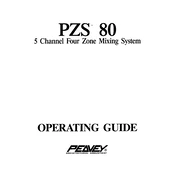
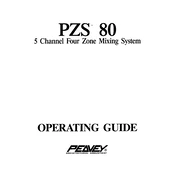
To connect microphones, plug the XLR cables into the XLR inputs on the mixer. Ensure that the phantom power is enabled if using condenser microphones.
Check the master volume and channel faders to ensure they are not all the way down. Verify that the output connections are secure and the cables are functioning properly.
Position speakers in front of microphones, lower the gain on problematic channels, and use the equalizer to cut frequencies that are causing feedback.
Keep the mixer clean by dusting it regularly, check for loose knobs or connections, and ensure that all cables are in good condition. Store in a dry, cool place.
Yes, the Peavey PZS 80 Mixer is suitable for live performances with multiple inputs and outputs for various audio sources.
Set the gain by adjusting each channel's gain knob until the signal peaks just below the clipping level on the level meter. Start with the channel fader down, adjust the gain, then bring up the fader to the desired level.
Use the auxiliary send outputs to route the signal to the external effects processor, then return the processed signal back into the mixer using the auxiliary return inputs or an available channel.
Check the input connections, ensure the channel is not muted, and verify that the gain and fader are set to appropriate levels. Swap cables to rule out cable issues.
Always power on the mixer first before amplifiers to avoid speaker damage from power surges. When shutting down, turn off the amplifiers first, then the mixer.
Utilize the onboard equalizer to balance frequencies, make use of the pan controls for better stereo imaging, and carefully adjust the effects levels to enhance the overall sound.