Peavey PVM T9000 Operating Guide
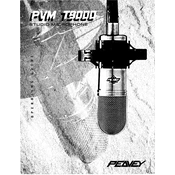
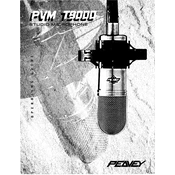
To connect the Peavey PVM T9000 Microphone to your audio interface, use an XLR cable. Plug one end into the microphone and the other into the XLR input of your interface. Ensure phantom power is enabled if required.
Use a soft, dry cloth to gently clean the exterior of the microphone. Avoid using harsh chemicals. For the grille, you can use a mild soapy solution and ensure it is completely dry before reattaching.
Position the microphone away from speakers and use a directional pattern to minimize feedback. Adjust the EQ settings on your mixer to reduce frequencies that are prone to feedback.
Check all cable connections and ensure the microphone is properly plugged in. Verify that phantom power is enabled if necessary. Test with a different cable or input to isolate the problem.
Yes, the Peavey PVM T9000 requires phantom power. Ensure your audio interface or mixer has phantom power enabled for the microphone to function properly.
Store the microphone in a dry, cool place, preferably in a protective case or pouch to prevent dust and moisture buildup. Avoid exposing it to extreme temperatures.
For optimal vocal recording, position the microphone about 6-12 inches away from the source. Use a pop filter to reduce plosives and enhance clarity.
Yes, the Peavey PVM T9000 is suitable for live performances. Its robust build and audio clarity make it ideal for both live stage use and studio recording.
Ensure the microphone is correctly positioned and use a high-quality preamp. Adjust the EQ settings to enhance the desired frequencies and reduce noise.
Check your recording environment for noise sources and try to minimize them. Use a shock mount to isolate the microphone from vibrations and a windscreen to reduce ambient noise.