Peavey PV Series PV-1.3K Operating Guide
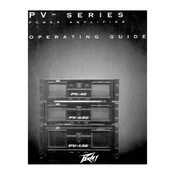
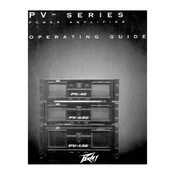
To connect the Peavey PV-1.3K Amplifier to speakers, use high-quality speaker cables. Connect the amplifier's output terminals to the corresponding speaker input terminals, ensuring that the polarity (+/-) is consistent.
Regularly clean the exterior with a soft, dry cloth. Ensure ventilation ports are free from dust and debris. Periodically check all connections for tightness and inspect cables for wear.
First, check the power cable and ensure it's securely connected. Verify that the power outlet is functional. Inspect the fuse and replace if necessary. If the problem persists, consult a professional technician.
Ensure the amplifier is placed in a well-ventilated area. Check if the cooling fan is operational and not obstructed. Reduce the load or usage time if the problem continues, and consider professional servicing.
Start by setting the input gain controls to their minimum. Gradually increase the gain while monitoring the output levels to avoid distortion. Aim for a strong signal without clipping.
Common causes include overdriving the input, incorrect gain settings, and speaker impedance mismatch. Ensure all settings are optimized and connections are secure.
Yes, the PV-1.3K can be bridged. Consult the user manual for specific instructions on setting up the amplifier in bridged mode, and ensure your speakers can handle the increased output.
Currently, there is no user-updatable firmware for the PV-1.3K Amplifier. For any updates, please contact Peavey support or visit their official website for information.
Check the input connections and make sure the source is working. Verify the speaker cables and connections. Also, ensure that the volume and gain settings are correctly adjusted.
Use a high-quality surge protector or an uninterruptible power supply (UPS) to safeguard the amplifier from power surges. Ensure all electrical connections are stable and secure.