Peavey PV 500 Operating Guide
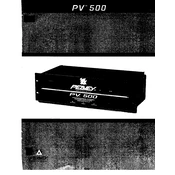
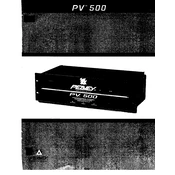
To connect your Peavey PV 500 Amplifier to a mixer, use a balanced XLR or TRS cable from the mixer's output to the amplifier's input. Ensure the amplifier is powered off during connections to avoid damage.
If your Peavey PV 500 is overheating, ensure it is placed in a well-ventilated area. Check that the cooling fans are operational and that there are no obstructions around the amplifier's vents.
The Peavey PV 500 Amplifier does not have a factory reset function. For troubleshooting, manually adjust settings to default and power cycle the unit.
To clean the Peavey PV 500 Amplifier, use a soft, dry cloth to wipe the exterior. Avoid using any solvents or water directly on the unit. For dust removal from vents, use compressed air carefully.
Ensure that all cables are connected properly and that the amplifier and speakers are powered on. Check the input source and volume settings on both the amplifier and the connected device.
To bridge the Peavey PV 500, connect the positive terminal of the load to the positive terminal of channel A and the negative terminal to the positive terminal of channel B. Ensure the amplifier is set to bridge mode if available.
Yes, you can use the Peavey PV 500 with a subwoofer. Connect the subwoofer to one of the output channels and ensure it's configured for low-frequency output. Use a crossover if necessary.
Regular maintenance for the Peavey PV 500 includes cleaning dust from vents and fans, checking for loose connections, and ensuring all input and output connections are secure. Inspect it periodically for any signs of wear or damage.
To reduce hum or noise, ensure all cables are properly shielded and grounded. Avoid running audio cables parallel to power cords. Check for ground loops and use a power conditioner if needed.
If the power indicator does not light up, check the power cable and ensure the outlet is functional. Inspect the fuse and replace it if blown. If the problem persists, consult a qualified technician.