Peavey PR 12P Operations Manual
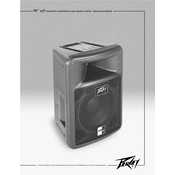
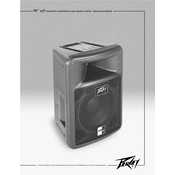
To connect your Peavey PR 12P Speaker to a mixer, use an XLR cable. Connect one end to the mixer's output and the other to the XLR input on the speaker. Ensure the mixer and speaker are powered off during connection.
If there is no sound, check the power cable connection and ensure the speaker is turned on. Verify that the input source and cables are correctly connected and not damaged. Adjust the volume level on both the mixer and speaker.
To prevent feedback, position the speaker in front of microphones and avoid pointing microphones directly at the speaker. Lower the volume and use a feedback suppressor if necessary.
Regularly clean the exterior with a soft, dry cloth. Inspect and clean the input/output connectors to ensure a solid connection. Store the speaker in a cool, dry place when not in use.
The Peavey PR 12P does not typically have a factory reset function. For issues, consult the manual or contact Peavey support.
Yes, the Peavey PR 12P can be used outdoors but ensure it is protected from moisture and extreme temperatures. Consider using a weather-resistant cover if needed.
The maximum input level is +14 dBu. Ensure the input signal does not exceed this level to prevent distortion or damage.
The Peavey PR 12P does not have built-in EQ controls. Adjust EQ settings from the connected mixer or external audio processor.
The Peavey PR 12P requires a standard AC power outlet, with a voltage range of 100-240V AC, 50/60 Hz. Ensure the power source is stable to avoid damage.
To enhance bass response, adjust the EQ settings on your mixer to boost low frequencies or consider adding a subwoofer to your setup for additional low-end support.