Peavey Nashville 1000 Operating Guide
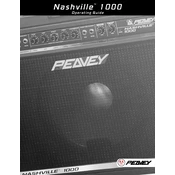
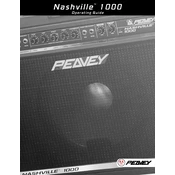
To set up your Peavey Nashville 1000 Amplifier, connect it to a power source, plug in your instrument cable, and ensure all volume controls are set to zero before powering on. Gradually adjust the settings to your preference after turning it on.
For a clean country sound, set the bass to 3, mid to 5, and treble to 6. Adjust the presence control to add more clarity if needed.
Check all cable connections for secure attachments, ensure the amp is on a grounded outlet, and try a different instrument cable. If the issue persists, consult the manual or a technician.
First, check the power cable and outlet. Ensure the power switch is in the "on" position. If the amp still doesn't power on, inspect the fuse and replace it if blown.
Yes, you can use external effects pedals. Connect your instrument to the pedal input, and then connect the pedal output to the amplifier's input for optimal sound quality.
Keep the amplifier in a dry, dust-free environment, use a cover when not in use, and regularly check all connections. Periodic professional servicing is also recommended.
Yes, use the line-out or direct-out jack to connect the amplifier to a PA system for larger venue sound reinforcement.
Overheating can be caused by blocked ventilation or excessive volume levels. Ensure the amp has adequate ventilation and avoid prolonged high-volume usage.
To achieve a warmer sound, increase the bass control slightly and reduce the treble. Experiment with the mid-range settings to find the desired warmth.
For jazz, consider setting the bass to 4, mid to 6, and treble to 3. Adjust the presence and reverb controls to suit your playing environment and style.