Peavey MidiPro Operating Guide
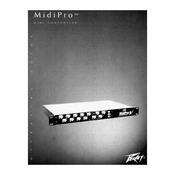
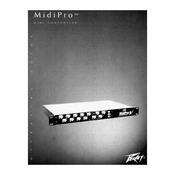
To connect the Peavey MidiPro MIDI System to your computer, use a standard USB-MIDI cable. Connect the MIDI OUT of the MidiPro to the MIDI IN on your computer's interface, and vice versa. Ensure that your computer recognizes the MIDI device in your DAW settings.
First, ensure that all cables are connected properly and the device is powered on. Check your DAW’s MIDI settings to ensure the MidiPro is selected as an input/output device. You may also need to update the MIDI drivers on your computer.
To reset the MidiPro to factory settings, hold down the 'Reset' button on the device until the LED indicators flash. This will clear all user settings and restore the original factory configuration.
To update the firmware, download the latest firmware version from the Peavey website. Connect the MidiPro to your computer via USB, then run the firmware update tool included with the download and follow the on-screen instructions.
Check that all cables are securely connected and that the volume is turned up on any connected audio equipment. Verify that the MIDI channels match between your instruments and the MidiPro. Finally, ensure that your DAW or sound module is set to receive MIDI data from the MidiPro.
Yes, the MidiPro can be used with multiple MIDI devices. Ensure each device is connected correctly using MIDI cables, and that each device is assigned a unique MIDI channel to avoid conflicts.
Use the menu buttons on the MidiPro to navigate to the channel settings. Then, use the data wheel to select the desired MIDI channel. Make sure to save your settings before exiting the menu.
Regularly check and clean all cable connections to prevent dust build-up. Periodically update the firmware and back up any custom settings. Avoid exposing the MidiPro to extreme temperatures or moisture.
Ensure that your computer's audio buffer size is set correctly in your DAW. Use a direct USB connection rather than a hub, and close any unnecessary programs to free up CPU resources. Also, check for any available updates for your DAW and MIDI drivers.
Yes, the MidiPro is well-suited for live performances. It offers reliable MIDI connectivity and can be easily integrated into a live setup with other MIDI-compatible instruments and controllers. Consider using a MIDI interface for more complex setups.