Peavey MD Series Operating Guide
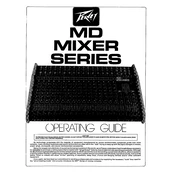
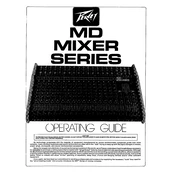
To connect your Peavey MD Mixer to external speakers, use balanced XLR or TRS cables from the mixer's main outputs to the inputs on your powered speakers or amplifier. Ensure that the mixer and speakers are turned off before making connections to prevent damage.
Check all cable connections, ensure that the mixer is powered on, and verify that the main faders and channel faders are up. Additionally, check that the mute button is not engaged on any channel.
To reduce feedback, position microphones away from speakers, reduce the gain, and use the mixer's equalizer to cut problematic frequencies. Consider using directional microphones and avoid pointing microphone directly at speakers.
Regularly dust the mixer with a soft cloth and avoid using harsh chemicals. To prevent dust buildup inside, consider using a cover when the mixer is not in use. Periodically check for loose connections and clean any dirty contacts with isopropyl alcohol.
Consult the user manual for specific instructions, as the procedure can vary. Generally, you may need to hold down a combination of buttons while powering on the mixer.
Yes, you can connect the mixer's outputs to an audio interface, which is then connected to your computer for recording. Ensure your interface is compatible with your DAW (Digital Audio Workstation) software.
First, check that all cables and inputs are securely connected. Test the channel with a different input source to rule out a faulty cable or device. If the issue persists, the channel may need professional servicing.
Position the mixer in a location with a clear view of the stage. Connect microphones and instruments to the mixer's inputs, then connect the main outputs to the PA system. Adjust each channel's EQ and volume levels during a sound check for optimal balance.
Ensure that the gain levels are correctly set and not too high. Check that none of the channels are being overloaded, and verify that the equalizer settings are not excessively boosting certain frequencies.
To use the effects processor, route the desired channels to the effects bus, then adjust the effects send and return levels. Select the desired effect preset and fine-tune to taste. Consult the user manual for detailed instructions on available effects.