Peavey Mark VIII Operating Guide
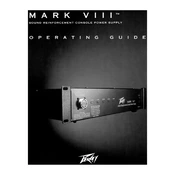
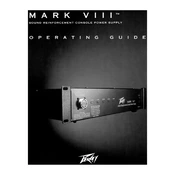
Ensure that the power supply is turned off. Connect the output terminals of the power supply to the input terminals of your amplifier using appropriate cables. Make sure the connections are secure and the cables are rated for the power being used.
Check the power cable and make sure it is securely connected to both the power supply and the power outlet. Verify that the outlet is working by testing it with another device. If the problem persists, inspect the fuse on the power supply and replace it if necessary.
Ensure that the power supply is in a well-ventilated area and that the ventilation slots are not blocked. Check if the fan is operational and clean any dust or debris from the fan and vents. Reduce the load on the power supply if it exceeds the recommended capacity.
Regularly clean the exterior with a dry cloth to remove dust. Check all connections for signs of wear or damage. Inspect and, if necessary, replace the fuse. Ensure that the cooling fan is clean and operational.
Use shielded cables for all connections to minimize electromagnetic interference. Keep the power supply away from other electronic devices that may cause interference. Ground the power supply properly to reduce hum and noise.
Signs include the unit not powering on, unusual noises such as humming or buzzing, overheating, inconsistent output voltage, and visible damage to the casing or cables.
First, disconnect the power supply from any power source. Locate the fuse holder, usually near the power cable input. Open the holder, remove the old fuse, and replace it with a new one of the same rating. Close the holder securely.
Yes, it can be used with other brands of amplifiers as long as the voltage and current ratings are compatible. Check the specifications of both devices to ensure they match.
Store in a cool, dry place away from direct sunlight. Ensure the power supply is turned off and disconnected from the power source. Avoid placing heavy objects on top of it to prevent damage.
Use a multimeter set to the appropriate voltage range. Connect the multimeter probes to the output terminals of the power supply, ensuring correct polarity. Turn on the power supply and read the voltage on the multimeter display.