Peavey Mark VI Bass XP Series Operating Guide
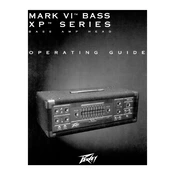
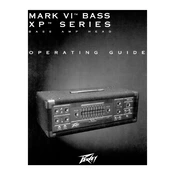
To connect your Peavey Mark VI Bass XP Series Mixer to an amplifier, use balanced XLR or 1/4 inch TRS cables from the mixer's main output jacks to the input jacks on your amplifier. Ensure all devices are powered off during connections to avoid damage.
To clean the faders, gently use a can of compressed air to remove dust and debris. Avoid using liquid cleaners directly on the faders. For deeper cleaning, use a lint-free cloth lightly dampened with isopropyl alcohol.
Check all cable connections for faults and ensure they are properly seated. Verify that the input signal levels are not clipping and adjust the gain accordingly. Ensure that the master output levels are set appropriately and not overloading any connected equipment.
First, check the power cord for any damage and ensure it is securely connected to both the mixer and a live power outlet. Verify that the power switch is in the 'on' position. If the mixer still does not power on, inspect the internal fuse and replace it if necessary.
Connect the 'Send' jack on the mixer to the input of your effects device and the output of the effects device back to the 'Return' jack on the mixer. Adjust the send and return levels to achieve the desired effect blend.
Start by setting the gain so that the peak light occasionally blinks. Apply a high-pass filter to reduce low-frequency rumble, and adjust the EQ settings to enhance clarity. Use a slight reverb to add depth without overpowering the vocal.
Position microphones away from speakers and use directional microphones to minimize feedback. Lower the gain on the affected channels and adjust the EQ to cut frequencies that are causing feedback. Consider using a feedback suppression device if necessary.
Ensure that all cables are securely connected and check the main output volume levels. Verify that the 'Mute' buttons are not engaged on any channels. Additionally, confirm that the mixer is properly powered and that the connected amplifier or speakers are functioning.
The Peavey Mark VI Bass XP Series Mixer does not have a digital interface for a factory reset. Manually reset all controls to their default positions and settings as per the user manual.
Yes, the Peavey Mark VI Bass XP Series Mixer is designed for live sound reinforcement. It offers multiple inputs and outputs, built-in EQ, and effects capabilities suitable for a variety of live performance environments.