Peavey Mark VI Bass Operating Guide
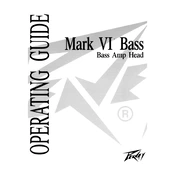
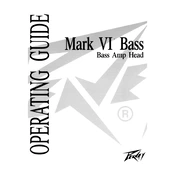
To connect your Peavey Mark VI Bass Mixer to external speakers, use the main output jacks located at the back panel of the mixer. Connect these to your speakers using appropriate cables, ensuring the impedance matches the mixer's specifications for optimal performance.
To reduce feedback, ensure that microphones are placed behind the speakers, reduce the gain levels, and use the equalizer to cut frequencies that are prone to feedback.
To clean your mixer, power it off and unplug it from any power sources. Use a soft, dry cloth to wipe down the surface. Avoid using any liquid cleaners directly on the mixer. For stubborn dirt, use a slightly damp cloth and make sure it is completely dry before powering it back on.
Check the cable connections for the non-working channel. Ensure the mute button is not engaged and that the volume fader is up. Swap with a known working cable and input to isolate the problem. If the issue persists, it may require professional servicing.
Start with all EQ knobs set to the 12 o'clock position. Adjust the bass, midrange, and treble frequencies based on your environment and preference. Make subtle changes and listen closely to how they affect the overall sound.
The Peavey Mark VI does not have a factory reset function. To reset settings, manually adjust each control back to its default position.
Regularly check all connections and cables for wear and tear. Clean the mixer periodically and ensure it's stored in a dry, dust-free environment. Inspect and test all controls and faders to ensure they are functioning smoothly.
Use the effects send and return jacks on the mixer. Connect the send output to the input of your effects processor and the output of the processor back to the return input on the mixer. Adjust the effects level to blend the processed sound.
Check that the mixer is properly powered and that all cables are securely connected. Ensure that the master fader and individual channel faders are turned up. Verify that the mute buttons are not engaged and test with a different input source.
Yes, you can use the Peavey Mark VI for recording by connecting the mixer's output to an audio interface or recording device. Ensure that the levels are properly set to avoid clipping or distortion in your recordings.