Peavey MAQ 600 Operating Guide
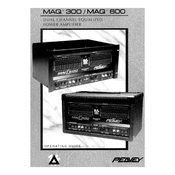
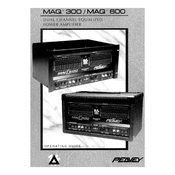
To connect the Peavey MAQ 600 Amplifier to a mixer, use balanced XLR cables from the mixer's output to the amplifier's input. Ensure that the amplifier is powered off during the connection process to prevent any damage or noise interference.
First, check the power cord and ensure it is securely connected to both the amplifier and a functional power outlet. Verify that the power switch is turned on. If the amplifier still does not power on, inspect the fuse and replace it if necessary.
Yes, the Peavey MAQ 600 Amplifier can be used for both indoor and outdoor events. However, when using it outdoors, ensure it is protected from moisture and extreme temperatures to maintain optimal performance and prevent damage.
Regular maintenance includes keeping the amplifier clean and free from dust, checking and tightening any loose connections, and ensuring proper ventilation to avoid overheating. Periodically inspect for any signs of wear or damage.
To troubleshoot sound distortion, check the speaker connections and ensure they are secure. Verify that the input signals are not too high and reduce the gain if necessary. Also, inspect the cables for any damage or faults.
The recommended operating temperature range for the Peavey MAQ 600 Amplifier is between 32°F (0°C) and 104°F (40°C). Operating the amplifier within this range ensures optimal performance and longevity.
To prevent overheating, ensure the amplifier is placed in a well-ventilated area. Avoid covering the vents, and consider using external cooling fans if needed. Regularly clean the vents to prevent dust build-up.
Yes, the Peavey MAQ 600 Amplifier allows for bridging of its outputs to increase power output. Refer to the user manual for specific instructions on how to configure bridging safely and effectively.
Check the input connections and ensure the signal source is functioning correctly. Verify that the amplifier is not in mute mode and that the volume is turned up. Also, inspect the speaker connections and cables for any issues.
Replace the fuse in the Peavey MAQ 600 Amplifier only when it blows. If the fuse blows frequently, it may indicate an underlying issue that needs professional inspection. Always use a fuse with the correct rating to avoid damage.