Peavey MA 212T Operating Guide
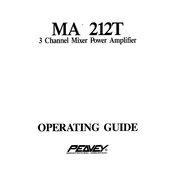
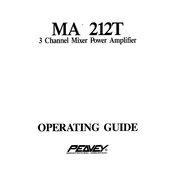
To connect the Peavey MA 212T Amplifier to a mixer, use balanced XLR cables to connect the mixer's output to the amplifier's input. Ensure that the mixer is powered off before making any connections.
Before powering on the Peavey MA 212T, ensure that all connections are secure and the volume controls are turned down. Then, switch on the amplifier using the power button located on the front panel.
Check all cable connections to ensure they are secure. Verify that the amplifier is receiving power and the volume is turned up. Inspect the speaker connections and test with a different source or cables if necessary.
Regularly clean the exterior with a dry cloth to prevent dust buildup. Check all cable connections and inspect for wear. Ensure adequate ventilation around the amplifier to prevent overheating.
Use the built-in equalizer knobs located on the front panel of the amplifier to adjust bass, mid, and treble frequencies according to your preference.
Yes, the Peavey MA 212T can be connected to a subwoofer. Use the appropriate outputs on the amplifier to connect to a powered subwoofer or use an external crossover if necessary.
Immediately turn off the amplifier and allow it to cool down. Ensure that there is adequate ventilation and that the fan is functioning properly. Check that the amplifier is not overloaded.
First, disconnect the amplifier from the power source. Locate the fuse holder, typically near the power input. Remove the blown fuse and replace it with a new one of the same type and rating.
The Peavey MA 212T Amplifier is designed to work with speakers with an impedance of 4 ohms or greater. Ensure your speakers meet this requirement to avoid damage to the amplifier.
Ensure all cables are of high quality and properly shielded. Use balanced connections wherever possible, and keep power cables separate from audio cables to reduce interference.