Peavey M-2600 Mark V Series Operating Guide
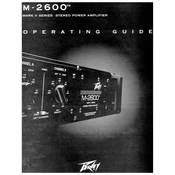
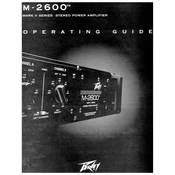
Ensure the amplifier is turned off. Connect the speaker cables to the output jacks, matching the impedance of the speakers with the amplifier's output. Use the binding posts or Speakon connectors for secure connections.
Check the power cable for secure connection, verify the outlet is working, inspect the fuse and replace if blown, and ensure the power switch is in the 'on' position.
Ensure proper ventilation by placing the amplifier in a well-ventilated area, avoid blocking the cooling vents, and consider using a fan for additional cooling during extended use.
Regularly clean the exterior with a dry cloth, inspect connections for wear, check for dust accumulation in vents, and periodically test the functionality of all controls and inputs.
Locate the gain control knobs on the front panel. Adjust them by turning clockwise to increase gain or counter-clockwise to decrease it, ensuring the output level remains within the speakers' capacity.
Verify all cables are connected properly, ensure the input source is active, check the amplifier's volume and gain controls, and test with a different speaker to rule out speaker issues.
Ensure all connections are secure, use balanced cables for inputs, check for ground loops, and keep power and audio cables separated to minimize interference.
Turn off and unplug the amplifier, cover it to prevent dust accumulation, and store it in a cool, dry place away from direct sunlight and moisture.
Match the amplifier's output impedance with the speaker's impedance, ensure all cables are high quality and firmly connected, and adjust the gain settings to prevent clipping while achieving the desired sound level.
Watch for the clipping indicator lights to avoid distortion, monitor the temperature to prevent overheating, and listen for any unusual noises that could indicate a problem.