Peavey Kosmos Operating Guide
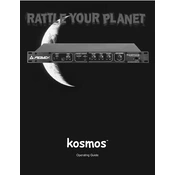
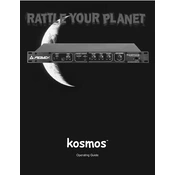
To connect your Peavey Kosmos Amplifier to a mixer, use balanced XLR or 1/4" TRS cables from the output of the mixer to the input of the amplifier. Ensure all equipment is powered off before making connections to avoid damage.
Adjust the sub-harmonic enhancement by turning the 'Sub' knob. Start with a low setting and gradually increase until the desired bass response is achieved, taking care not to overwhelm the mix with too much bass.
Check the power cable and ensure it is properly connected to both the amplifier and the power source. Verify that the power outlet is functional. Also, inspect the fuse in the amplifier; replace it if it is blown.
Ensure all connections are secure and use high-quality cables. Check for ground loops by making sure all equipment is connected to the same power source. Use a ground loop isolator if necessary.
Regularly check all cables and connections for wear and tear. Clean the exterior of the amplifier with a soft, dry cloth. Periodically inspect the ventilation openings to ensure they are free from dust and debris.
Use a padded road case to transport the amplifier. Secure the amplifier firmly within the case to prevent movement. Handle with care to avoid physical shocks and impacts.
Turn off the amplifier and allow it to cool down. Ensure that it has adequate ventilation and is not placed in direct sunlight or near heat sources. Consider using a fan to improve airflow.
Yes, the Peavey Kosmos Amplifier can be used with passive speakers by connecting them to the amplifier’s speaker outputs. Ensure that the speaker impedance matches the amplifier’s output specifications.
Refer to the user manual for specific instructions on performing a factory reset, as this may vary by model. Generally, a combination of button presses while powering on the unit will reset the settings.
Common issues include excessive bass leading to muddy sound or insufficient bass response. Adjust the 'Sub' and 'Kosmos-C' controls to balance the low frequencies. Ensure proper speaker placement to enhance bass performance.