Peavey KB-A 60 Operating Guide
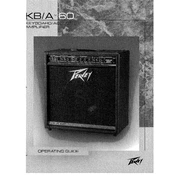
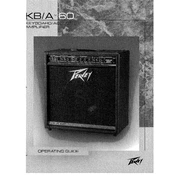
To connect your keyboard, use a standard 1/4-inch instrument cable to plug into one of the input jacks on the amplifier's front panel. Ensure the amplifier is turned off before making the connection.
First, check the power connection and ensure the amplifier is turned on. Verify that the volume controls are not set to zero and check all cable connections. If the problem persists, consult the user manual for further troubleshooting steps.
Ensure all cables are properly shielded and grounded. Try using different power outlets and avoid running audio cables parallel to power cables. If the issue continues, inspect for any potential faulty cables or connections.
Regularly clean the exterior with a dry cloth and ensure the ventilation openings are free from dust. Periodically check cables and connections for wear and tear. Store the amplifier in a dry environment when not in use.
Start with all controls set to the mid position. Adjust the bass, midrange, and treble controls to suit the acoustics of the room and personal preference. Experiment with small adjustments to achieve the desired sound.
Yes, the amplifier can be used with other electronic instruments such as electric guitars and electronic drum kits. Ensure the input levels are adjusted accordingly to prevent distortion.
Ensure the amplifier has adequate ventilation and is not placed in a confined space. Check for blockages in the cooling vents and reduce the volume levels if they are excessively high.
The Peavey KB-A 60 does not typically have a factory reset feature. Consult the user manual or contact Peavey support for specific troubleshooting related to settings reset.
Common issues include no sound, distorted output, or excessive noise. Ensure all connections are secure, the power supply is stable, and settings are properly configured. Consult the manual for detailed troubleshooting steps.
Turn off and unplug the amplifier before transportation. Use a padded case for protection and avoid placing heavy objects on top of it. Secure the amplifier to prevent movement during transport.