Peavey KB-A 300 Operating Guide
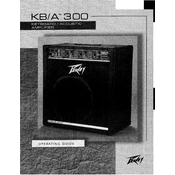
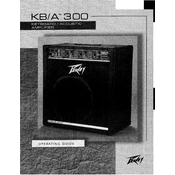
To connect your keyboard to the Peavey KB-A 300, use a 1/4 inch instrument cable. Plug one end into the keyboard's output jack and the other end into one of the input channels on the amplifier.
First, check if the power cable is securely connected to both the amplifier and the power outlet. Ensure that the power switch is turned on and verify the outlet is functioning by testing it with another device. If the problem persists, consult a technician.
Ensure all cables are properly connected and in good condition. Use shielded cables to minimize interference. Try plugging the amplifier into a different outlet or use a power conditioner to reduce electrical noise.
To clean the amplifier, turn it off and unplug it. Use a dry, soft cloth to wipe the exterior surfaces. Avoid using any liquids or sprays directly on the amplifier to prevent damage.
Store the amplifier in a cool, dry place away from direct sunlight and extreme temperatures. Cover it with a dust cover or cloth to prevent dust accumulation. Keep it away from moisture and corrosive materials.
Verify that the volume is turned up on both the amplifier and the connected instrument. Check all cable connections and try different cables if possible. Ensure the correct input channel is selected.
Adjust the EQ settings to suit your preference and the acoustics of the room. Experiment with different placements of the amplifier to find the best sound projection. Keep the amplifier elevated to reduce sound absorption by the floor.
Regularly check and clean input/output jacks and controls to prevent dust buildup. Inspect cables and connections for wear or damage. Have the amplifier serviced by a professional annually or if you notice performance issues.
Yes, the Peavey KB-A 300 can be used with a guitar. Simply connect your guitar using a 1/4 inch instrument cable to one of the input channels. Adjust the EQ settings to optimize the sound for a guitar.
Check that the input levels are not set too high, as this can cause distortion. Ensure cables are not damaged and connections are secure. Adjust the EQ settings to see if that reduces distortion. If the issue persists, consult a technician.