Peavey KB-A 15 Operating Guide
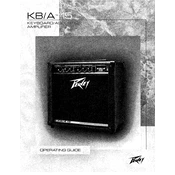
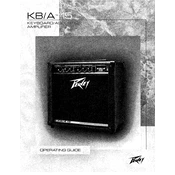
To connect your keyboard, use a 1/4 inch instrument cable. Plug one end into the output jack of your keyboard and the other end into the input jack labeled "Input" on the Peavey KB-A 15 Amplifier.
First, check if the power cable is securely connected and the power switch is turned on. Ensure that the volume is turned up on both the amplifier and the connected instrument. Also, verify that the instrument cable is properly connected and functional.
Ensure that all cables are properly connected and not damaged. Try using a different power outlet to avoid ground loop issues. Additionally, keep the amplifier away from other electronic devices that might cause interference.
To clean the exterior, use a soft, dry cloth. Avoid using liquid cleaners. For maintenance, periodically check all connections and cables for wear and tear, and keep the amplifier in a dry environment to prevent damage.
Yes, the amplifier is versatile and can be used with other instruments like guitars or electronic drums, as long as they have a compatible output.
The amplifier has controls for bass, mid, and treble. Adjust these knobs to enhance the desired frequencies of your sound. Experiment with different settings to achieve the best sound quality for your setup.
Turn off the amplifier and let it cool down. Ensure that it is placed in a well-ventilated area and not exposed to direct sunlight. Avoid blocking the ventilation openings on the amplifier.
The Peavey KB-A 15 is designed primarily as a standalone amplifier for keyboards. It does not have dedicated outputs for external speakers.
Check if the input signal is too high and reduce the volume on your instrument. Ensure that the gain and volume controls on the amplifier are not set too high. Also, inspect the cables for any damage.
The Peavey KB-A 15 Amplifier requires a standard AC power source. Refer to the voltage specifications on the back of the amplifier to ensure compatibility with your region's power supply.