Peavey KB-A 100 Operating Guide
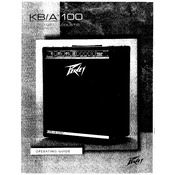
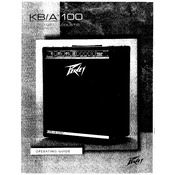
The Peavey KB-A 100 Amplifier has multiple input channels, allowing you to connect several instruments simultaneously. Simply plug each instrument into a separate input channel using standard 1/4-inch cables. Adjust the volume and tone controls for each channel as necessary.
First, check that the amplifier is properly plugged in and turned on. Ensure that the volume levels on both the amplifier and the connected instrument are turned up. Verify that all cables are securely connected and test with different cables if necessary. If the issue persists, consult the user manual for troubleshooting tips.
Ensure that the amplifier is placed in a well-ventilated area away from direct sunlight or heat sources. Avoid covering the amplifier with cloths or placing it in enclosed spaces. Regularly check and clean the ventilation openings to maintain airflow.
Routinely inspect the amplifier for dust and debris. Use a soft cloth to clean the exterior and compressed air to remove dust from vents and controls. Periodically check cables and connections for wear. Store the amplifier in a dry, cool place when not in use.
Start with all equalizer controls set to the mid-point. Adjust the bass, mid, and treble controls to enhance the desired frequencies for your specific instrument and playing environment. Experiment with different settings to find the best sound for your needs.
Yes, the Peavey KB-A 100 Amplifier can be used with a microphone. Connect the microphone to one of the input channels using a 1/4-inch cable. Adjust the volume and tone settings to suit your vocal needs.
Ensure that the input levels are not set too high. Reduce the volume on the connected instrument and use the amplifier's volume control to adjust the sound. Check that the amplifier is not being overdriven and is positioned in a way to allow adequate airflow for cooling.
Locate the external speaker output on the amplifier and connect it to the input of an external speaker cabinet using an appropriate speaker cable. Ensure the impedance of the external cabinet matches the amplifier's requirements.
Yes, effects pedals can be used with the Peavey KB-A 100 Amplifier. Connect the pedal between your instrument and the amplifier using standard instrument cables. Adjust the pedal and amplifier settings to achieve your desired sound.
Position the microphone away from the amplifier's speakers and avoid pointing it directly at them. Lower the volume of the microphone channel slightly and adjust the equalizer settings to reduce frequencies that cause feedback.