Peavey KB 60 Operating Guide
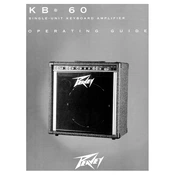
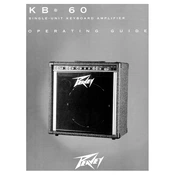
To connect your keyboard to the Peavey KB 60 amplifier, use a standard 1/4-inch instrument cable. Connect one end to your keyboard's output jack and the other end to the input channel of the KB 60. Ensure the volume on both devices is turned down before connecting.
First, check all cable connections to ensure they are secure. Verify that the amplifier is powered on and that the volume levels are turned up. If there's still no sound, try a different instrument or cable to rule out external issues. Inspect the fuse and replace it if necessary.
To reduce noise or hum, ensure that all cables are in good condition and properly shielded. Keep the amplifier away from other electronic devices that may cause interference. Use a power conditioner and check that the amp is plugged into a grounded outlet.
Regularly dust the exterior with a soft, dry cloth. For tougher grime, slightly dampen the cloth with water and gently wipe the surface. Avoid using harsh chemicals. Keep the amplifier in a dry place and cover it when not in use to protect it from dust.
Check the gain settings on both the amplifier and your instrument to ensure they are not set too high. Verify that the speaker is not damaged. Try using different cables and instruments to determine if the issue persists.
Store the amplifier in a cool, dry place away from direct sunlight. Ensure it is covered to protect it from dust and debris. Avoid stacking heavy objects on top of the amplifier to prevent damage.
Yes, the Peavey KB 60 can be used with other electronic instruments that have a 1/4-inch output, such as guitars or electronic drums. Ensure to adjust the EQ settings on the amplifier to match the instrument's needs.
Start by setting all EQ knobs to the middle position. Adjust the bass, middle, and treble knobs gradually while playing your instrument to find the desired sound. Take note of any room acoustics that may affect the sound quality.
Ensure the amplifier is placed in a well-ventilated area and not in direct sunlight. Check for obstructions around the ventilation slots. Reduce the volume or power off the amplifier to let it cool down before continued use.
First, unplug the amplifier from the power source. Locate the fuse holder, usually near the power cable input. Use a screwdriver to open the fuse holder. Remove the blown fuse and replace it with a new one of the same rating. Secure the fuse holder back in place before powering on the amplifier.